
Winter Reading Challenge
December 18, 2025 - January 31, 2026
Prepare to cozy up to a good book this winter break with Mid-Columbia Libraries' Winter Reading Challenge. Complete the challenge online through Beanstack. The program runs from Dec. 18 to Jan. 31, so there are plenty of opportunities to take a break from the cold and escape into a new book.
As you work through the challenge, you’ll earn digital badges along the way. Finish by Jan. 31, and you’ll also be entered to win prizes: a Toniebox for kids ages 0 to 12, Beats Studio Buds for teens ages 13 to 17, and a Kindle Paperwhite for adults.
Don't miss out on your chance to win big this winter with our Winter Reading Challenge!
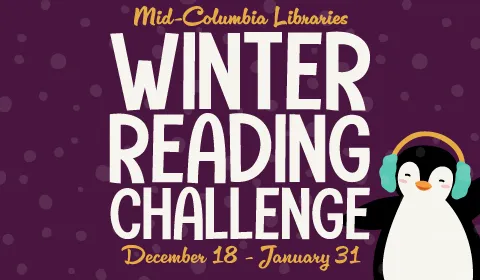

Embark on an amazing reading adventure with your child! Read any 1000 books to complete the challenge and collect brag tags for reaching reading milestones.
This program encourages families to build a love of reading that will last a lifetime, strengthen vocabulary and communication skills, and create lasting memories through shared stories.
Use the Beanstack App to track your reading, or stop by your closest Mid-Columbia Libraries branch to pick up a log and booklet today! After every 100 books read and logged, you can collect a brag tag to celebrate your milestone!

How to Participate
Beanstack is Mid-Columbia Libraries' source for participating in reading challenges and activities, tracking your reading, and logging and discovering books. Follow these steps to complete library programs like Summer Reading Challenge, Fall Into Reading, 100 Books to Read Before Kindergarten, and more:
1. Register
2. Log your reading.
3. Earn virtual badges as you read, and be eligible to win fun prizes.
How It Works:
You can create an account in Beanstack anytime and use it to keep track of your reading. Earn badges by logging your reading time, writing reviews to share with other readers, or completing activities and fulfilling challenge prompts. Have fun reading while earning the chance to win!
Use Beanstack on any computer or find the Beanstack Tracker app on the Apple App Store and the Google Play Store. If you have already created an account on Beanstack online, you can use that. New readers must register.
Things to Know
You can register as an individual or a family. Reading programs are organized by age. A reader will only be able to register for the program for their age. If you wish to be contacted about prizes and drawings, please include an email address or phone number as part of your Beanstack profile.
For more information about using Beanstack and frequently asked questions, read the FAQs.
